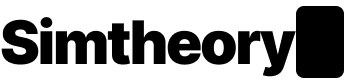Billing FAQ
How can I upgrade my plan?
If you are an individual member do the following to upgrade:
- Navigate to Settings
- Select Billing
- Upgrade options and plans will be displayed on the screen
Upgrades are automatically pro-rata for the given billing period.
How can I switch to annual?
To switch your plan to annual and save up to 30% do the following:
- Navigate to Settings
- Select Billing
- Your existing plan will be shown with a button "Switch to annual"
- Select this option and confirm
Upgrades are pro-rata so your existing monthly payment will be deducted from the new annual amount.
How can I cancel my plan?
To cancel do the following:
- Navigate to Settings
- Select Billing
- Select "Manage billing"
- This will load the Stripe portal, in this portal you can cancel
Do you offer refunds?
Due to the costs associated with running and hosting models we do not offer refunds. You can cancel anytime in the app.