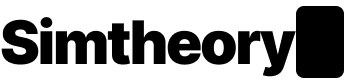Version 1.5
28th August 2024
This release is a huge update with new features and major improvements under the hood. It sets us up for a series of new features we have planned including the much anticipated code and document focus mode.
Expect 1.51 to ship shortly after this release which will add some new skills: Crawl URL, and Watch YouTube video.
We'll be releasing a video walk through of new features soon. We hope you enjoy 1.5.
What's new
- New models: Gemini Pro 1.5 Flash Experimental and Gemini 1.5 Pro Experimental. These are very new (and experimental models) getting really great reviews.
- Highlight some of an agent response and select "Reply to" to get the agent to respond to that content specifically.
- Rename sessions in the session by clicking on the New Session text and entering a name.
- In a session click the Pin icon to pin a session.
- Screen sharing: you can now take a screen shot or photo and add the image to the session context.
- Screen sharing: you can now expand the preview of the screen share on desktop to take screen shots. This enables you to show the agent a long website for example by taking several screen shots.
- Billing: you can now upgrade to annual or upgrade plans by clicking on your user profile > Billing. The Stripe portal still handles payment details, invoices and cancellations. The portal can also be launched from this new billing page.
- Sensible rate limits and feature upgrade paths: during the early beta we didn't block features based on plans, we are now enforcing these blocks so our Pro and new Max plan members get their full plan benefits.
- RAG improvements and increased scope of file uploads: we've been hard at work to improve RAG and continue to work on this. You should notice faster speed when files are in the context window and less confusion by frontier models.
- Added copy button to entire agent message (found at bottom of message on hover)
- New code view (this is setting up for code focus where you can run code) which should allow you to copy while the message is still streaming.
- New default "Day" theme: we heard the feedback that the default theme was too dark for most users. As a result of this change all set themes are reset. We also removed less used themes to make it easier to select. To change your theme click your user profile then Themes.
- Added in-app support: you can log a ticket directly in the app. Just click the help icon in the left hand menu.
Fixes:
- Removed hot keys until they can be customized as they were causing more harm then good
- Fixed /keys that conflicted
- Various RAG fixes
What's next?
- Code, image, and document focus mode. Focus and work on files with your agent.
- Session history search, filtering and folders
- Improved model selection tool with more information and Automatic mode (it will select the best model for you)
- Improved agent creation with templates
- Agent detail with conversations with agent and more configuration options
- Agent replies from multiple models and compare
- Agent message retry
- More configuration: e.g. personalize your workspace to start a new chat instead of resuming an existing.
- And a lot more!