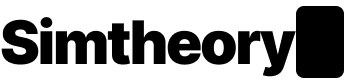Version 2.0
Version 2 is the beginning of Simtheory transitioning into a platform for asynchronous workflows and agentic tasks. Our vision is to use AI to improve your productivity and change the way you work. This is the next step in that vision.
What’s new:
- MCP support:
- Browse and install MCPs from the app store
- Add your own custom MCPs
- Work in parallel with tabs
- Work on multiple tasks in parallel
- Pin important tabs
- Drag and drop to re-arrange tabs
- See when tasks are complete with notification lights
- See task progress with spinner on the tab
- Model catalogue
- Star your favorite models for faster switching
- See more information about each model
- Easily find the best model for the job with categories and recommendations
- Theme improvements:
- Improved default themes and day/night automatic switching
- Added Everforest Dark theme
- Added Neon Lights theme
- Keyboard shortcuts:
- ALT/OPTION + N = New tab
- SHIFT+ALT/OPTION ← or → = navigate to left or right tab
- ALT/OPTION + A = switch assistant
- ALT/OPTION + M = switch model
- ALT/OPTION + UP OR DOWN ARROW = navigate to previous or next message
- Reply to (forking) of messages:
- You can now “Reply” to fork context from that point into a new tab
- When replying you can switch models and assistants
- Hover on the assistant message and click “Reply”
- Message voice reading
- You can now use “Read” to have an assistant message read back to you in your last selected assistant voice
- Create assistants from a session:
- You can now create or edit an assistant from within a session
- You can now add text as a knowledge source
- Improved YouTube & Web Crawl knowledge source to be more reliable with status updates and last crawl or update timestamps
- Instruction templates
- Sources:
- Assistants can now show sources including extracts from the source for knowledge, web and deep research results
- Maps:
- You can now ask your assistants to plot create custom maps and use the Google Maps MCP to get precise geo coordinates
- Music player:
- A new output type for listening to songs (with display for lyrics) and listening back to calls made by AI assistants
- New prompt composer:
- You can now drag the composer vertically to increase the height and visibility of prompts
- Screen share and voice mode have been moved under the + menu
- The MCP menu is now in the prompt composer
- Model and assistant switching is now in the prompt composer
- Models:
- Kimi K2
Fixes/improvements:
- Improved new session load time
- When you upload files you can now click on them to preview the content
- Recharging credits should now function for all credit cards and billing methods, you can now manage all payment options via the user settings interface including setting a payment method default.
- Premium image tokens are now called “Premium tokens”. Premium tokens are drawn down when you create images, music, video or use other premium MCPs (e.g. Finance MCP or Phone Call) that require payment by Simtheory to external providers.
- Improved modal interactions, you can now use “Enter” for confirmation and “Esc” to close modals
Billing updates:
- Premium image tokens are now called “Premium tokens”. Premium tokens are drawn down when you create images, music, video or use other premium MCPs that require payment.
- Automatic recharge option is now available on all plans including workspaces, when you are out of tokens your payment method is automatically billed for a specific recharge amount (note: this must be enabled and is not on by default)
- You can now limit input and output tokens by user role or at an individual level for workspace customers, to do this go to Members > Ellipsis Menu >
- All plans now offer monthly and annual billing excluding family plans (will add monthly to family plans eventually)
- You can now try a workspace with your team for 7 days (requires approval and verification)
Known issues:
- Screen share will only work in the tab you initiated it from and not in other tabs when you switch
- Voice mode and voice read back have been temporarily disabled. This is because we ran out of time to ship much needed improvements when operating voice across tabs. We will release updates to voice in a patch soon.
- Focus modes sometimes don’t open, this issue is being investigated. The solution is to just refresh the page.
- Some MCP connections may lose their authentication token and get into an error state. If an MCP is failing, check the state on the manage screen and use “Test connection” to try and resolve. If this does not resolve the issue, remove the connection and reconnect.
- Retry on failed MCP skills does not currently work. It will appear to work but it’s not implemented and will be soon.
- Google has not yet approved our oAuth submission which means we are still in test mode. This means you will need to request approval before connecting to Gmail, Google Drive, Google Docs etc. once approved this process will be normal oAuth (we expect approval soon).
- Assistant knowledge file statuses are broken and will say “Processing” even when they have been processed.
- Text knowledge on assistants is not functioning.
- YouTube and Web Crawl will soon be updating to use Firecrawl and the new YouTube MCP but are currently (at time of release) using the old less reliable skills.