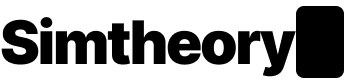Version 1.7
30th January 2025
This release introduces Create with Code, Data Visualization, Music creation with Suno and Udio, Assistant Sharing, Voice Improvements, Perplexity Search (beta) and much more!
What's new
- Create with code: You can now create fully functional websites, landing pages, forms, applets, surveys and games using Create with Code complete with royalty free assets and data storage.
- Data visualization: This new skills allows you to turn a spreadsheet or PDF that contains data into an interactive visualization you can share.
- Code focus: Developers can now use focus mode on code blocks to focus the attention of the model context on that code. Each update in focus mode has full version control.
- Music creation (due in 1.71 update): You can now create instrumental and music with lyrics using both Udio and Suno (Pro and above membership required). Music creation is also available in Create with Code mode.
- Agents are now assistants: We changed the name of agents to assistants to simplify the naming. We intend to launch agents in an upcoming release.
- Voice mode updates: voice is now available on all plans. Voice now instantly connects and you can leave it on all day while you work. We've also made many improvements based on feedback.
- Personalization settings: we now support the ability to change your profile image, the name assistants call you and share knowledge with every assistant session. There is also a number of new personalization settings that have been added.
- USA based Deepseek R1 & V3: You can now use Deepseek R1 & V3 (the full models) with 128k context hosted securely on a USA based server. This ensures data privacy and gives you access to this new and popular open source model.
- Perplexity Search (beta): we have added Perplexity search, so now you can search using Perplexity using the /pe shortcut. This will be updated soon to support images and better source information.
- Improved cut and paste formatting: you can now cut and paste into Google Docs (and other apps) without strange styling issues.
- Design updates: you can now see the selected model and assistant icons
- 100s of bug fixes: There is so many fixes it's hard to list them all but we hope you will noticed improved overall system speed and fixes to common problems users have raised e.g. scroll for sessions not working for some people.
Known issues:
- Create with code "time warp" animation sometimes disappears when image or audio assets are still loading giving the appearance it failed when it has not.
- It's incredibly hard to find your shared creations and code files from sessions, we're aware of this and have a file manager coming which will solve this issue.
- Create with code "focus" does not work on mobile as you need to lose focus to input text. For now a work around is to use push to talk. We will solve this issue in an upcoming update.
- Voice interruptions have regressed due to a complete re-write of the voice system to make it more cost effective so it can be "always on". We will continue to roll out updates to improve this.
- We are not showing the "thoughts" from Deepseek R1, this will be added in 1.71.
- You cannot access Udio and Suno in 1.7 without creating music in Create with Code. The skill will be added in a future release.