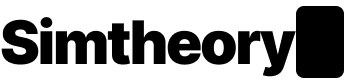Version 1.6
10th October 2024
This release brings major design improvements for session rendering including the introduction of latex, a faster renderer and new designs for Sessions and Agents to help you find what you are looking for and get more done.
What’s new:
- New session renderer: you’ll notice faster rendering performance, less lag, better styling of content including tables and the ability to style math with latex.
- Session navigation buttons: you can now navigate through a session using the new session navigation buttons. Double click down to instantly be taken to the bottom of a session. Use keyboard shortcuts (alt/option + up/down arrow) to easily navigate.
- Stop button: now when a message is streaming from your agent you will see a spinner on the send message button. Hover on this button (or tap on mobile) to see the stop button. Click it to instantly stop streaming. You can still send new messages while the agent is streaming.
- Session search, filters, folders and mass operations: you can now organize previous sessions into folders (including nested folders) by dragging and dropping. You can search sessions by name and do mass operations with “Manage”.
- Table and grid view customization: you can now sort by columns (click on the column header), rearrange columns, change column widths and all of your preferences and settings will be saved.
- Agent search, favorites and filters: you can now search for agents, select between both table and grid views and click on an agent to start a new session. When you favorite an agent it will appear higher in the agent select window in a session.
- Improved mobile menu: the new mobile menu now shows recent sessions and has a faster way to start a new session with the “+” button.
- Flux 1.1: we’ve added the latest Flux model for improved image creation with Flux.
Known issues:
- Agent statuses will not update unless you refresh the browser (this may be fixed by the time this is read)
- Rendering edge cases (we obviously would not have found them all in our testing). Please report anything unusual or that doesn’t look right.
- When you click on a RAG source it opens a blank window.
What’s coming:
- We’ve been promising it for a while but our “code focus” is coming very soon with version control, focusing on specific code and the ability to run code in the browser.
- Document focus mode (edit documents with your AI agent)
- Voice: assign your agent a unique voice and have near real time conversations including push to talk and the ability to customise whether your agent responds by talking or with just text.
- Improved agent creation user interface including many more options!
- Agent detail screen to see sessions with a specific agent and make quick changes to an agents knowledge.
- Workspace plans for teams, families and large organizations who need user roles and permission and complete configurability of their workspace (invites will go out very soon so get on the list if you are interested as it will be a limited trial!)
- Improved RAG sources including the ability to see in a file where something was sourced from (text, audio, video)
- Data sources: connect to Google Drive, Github, OneDrive + more.
- Plus a lot more we aren’t sharing just yet!